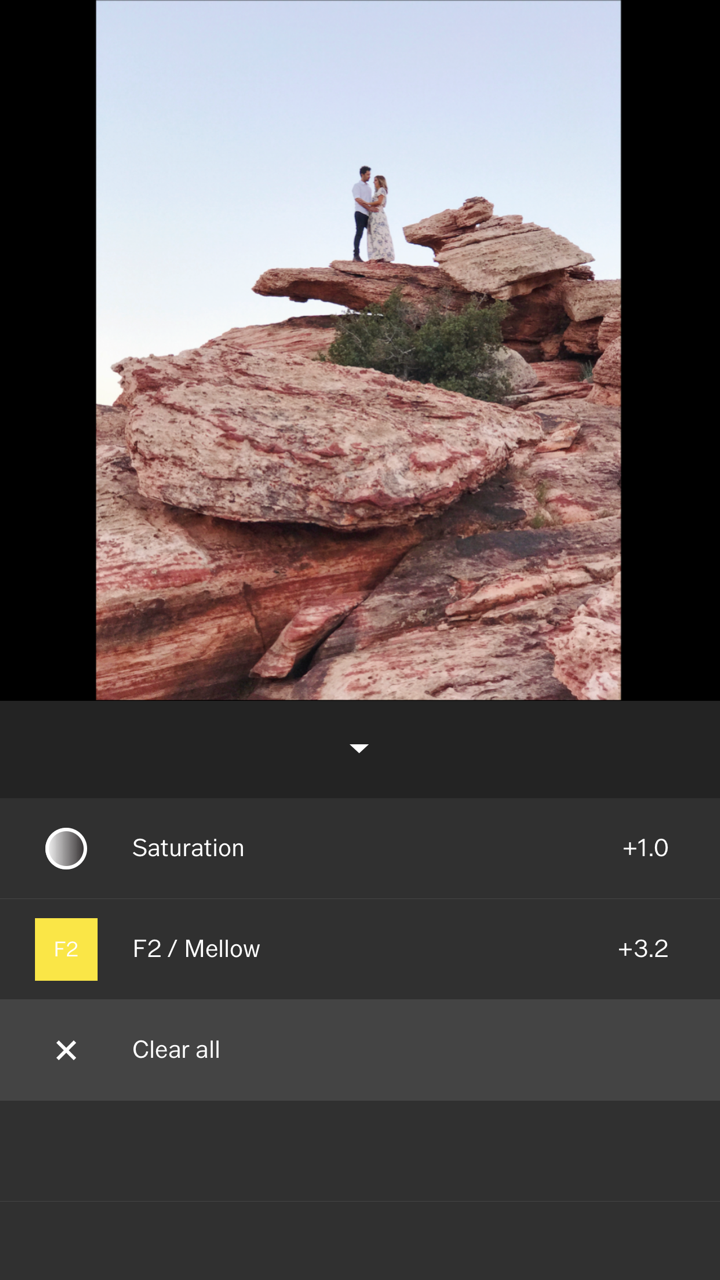While most of my professional jobs are shot on a DSLR, many of the images on my Instagram account are taken with my iPhone.
Why?
Because I always have it with me, and for most photos, its perfectly adequate. To elevate those images from adequate to exceptional, try one of these apps.
Snapseed
This is, by far, my most used iPhone editing app. For a good chunk of my images, this is the only editing app I'll use. First off, it has all the essentials (exposure, contrast, saturation, temperature, etc.), but what really makes Snapseed standout are features like Selective Adjust which allows you to select specific sections or colors within an image and adjust the exposure, contrast, saturation, and structure.
This can be really useful when you're trying to make an image pop or when you want to adjust the exposure in certain areas of an image.
A few other features that Snapseed excels at - Tonal Contrast and Glamour Glow - are great when used selectively.
Both of these can make an image look a little cartoonish if taken to the extreme but in limited doses, they can create an effect that mimics a high end DSLR lens.
VSCO
Like Snapseed, VSCO has all the essentials for making basic adjustments to your images. What sets VSCO apart from everyone else is their filters. Many of their filters are designed to look like old film (Kodachrome, Polarid, Porta, Illford), and I think they do a pretty good job of that.
What I really like about VSCO filters is the way they can bring out the mood of an image. While you could use another app (or a program like Adobe Lightroom) to achieve similar looks, this can be time consuming, expensive, and difficult - especially for beginners and novices.
Some words of advice for using VSCO filters, first, a little bit goes a long way. I like to dial them back a little otherwise they can make your image overly saturated. My second piece of advice, bump up the sharpness a little after using VSCO filters, they have a tendency muddy the details of the image a little bit, making it a little soft. Bumping the sharpness or structure/clarity can help compensate for that.
Touch Retouch
I rarely use this app but when I need to remove a pesky telephone line from an otherwise pristine landscape shot or a small blemish from a subjects face, the Touch Retouch app is second to none. It has a predictive algorithm that makes erasing unsightly elements from a photo quick and easy. And when the algorithm falls short, you can use the clone feature to do it yourself. For those familiar with Adobe's Photoshop program, this app will be quite familiar. For others there may be a bit of a learning curve but one that's definitely worth it.
These are just a few of my favorite apps for editing photos on my phone. At last count, I have around 30 apps. Stay tuned for a future blog post where I'll list the all.
Got questions or comments about my list? Have a go-to app that you use? Leave a comment!